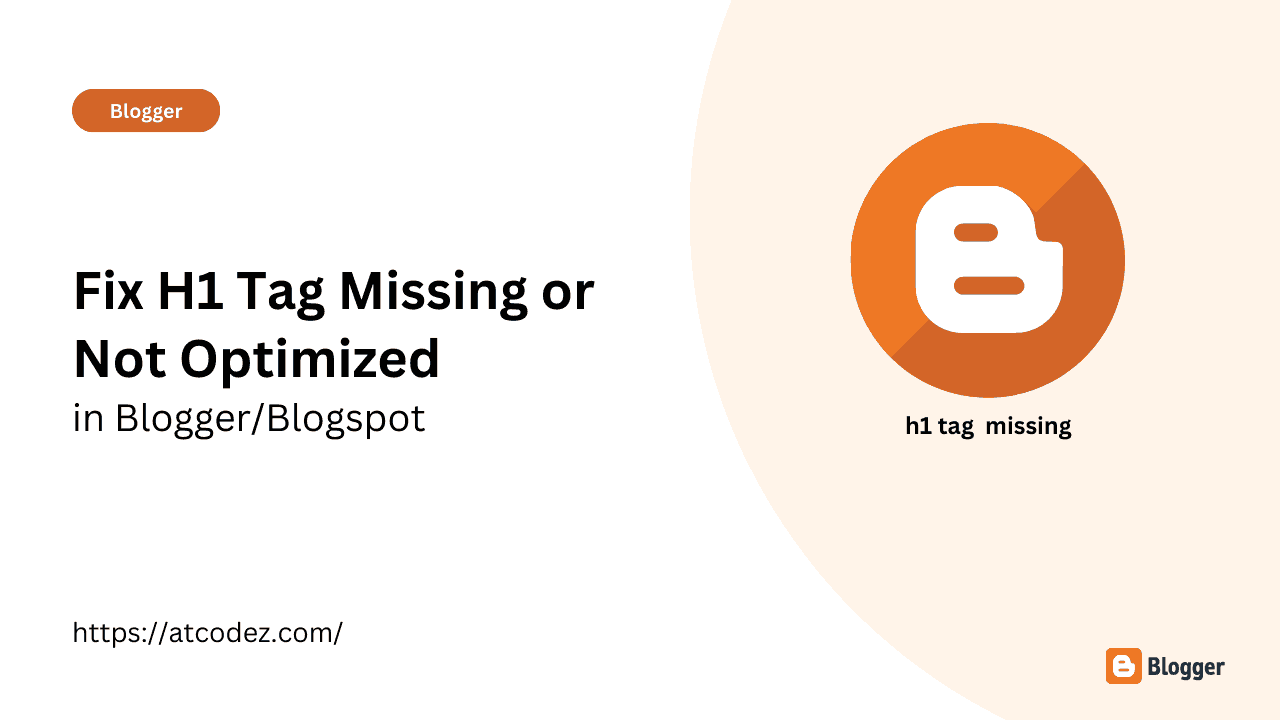How to Fix H1 Tag Missing or Not Optimized in Blogger/Blogspot
The H1 tag is an HTML element that serves as the main heading of a page, and it plays a crucial role in on-page SEO. However, many bloggers and website owners often overlook the H1 tag, resulting in missing, not optimized, or empty H1 tags. In this post, we’ll discuss how to fix H1 tag issues on your Blogger/Blogspot site.
What is an H1 Tag?
An H1 tag is an HTML header tag that indicates the most important heading on a webpage. It’s the first thing search engines look for when they crawl a page, and it’s a critical ranking factor. The H1 tag should accurately and concisely describe the page’s content.
Why is the H1 Tag Lost / Missing?
The most likely cause of missing h1 tags in Blogger is because the position of the h1 tag is replaced by your blog’s logo.
Because the tag is overwritten by the logo, the Tool for checking your Blog SEO also identifies that the h1 tag is missing or simply missing . The tag is not on your blog page.
How to Overcome the Missing H1 Tag?
- Removing the Blog Logo : To overcome this is quite easy, you only need to remove your site Logo. This method you can easily overcome from this problem.
- By changing header widget code : You have to carefully remove your existing header widget code then add my code after save your theme.
Download code and watch tutorials
Conclusion
The H1 tag is a critical on-page SEO factor that can improve your Blogger/Blogspot site’s visibility in search engine results pages. By following the steps outlined in this post, you can fix missing or not optimized H1 tags in Blogger/Blogspot and improve your site’s SEO. Remember to optimize the H1 tag for each post or page, keep it unique and descriptive, and include your target keyword. With these tips, you’ll be on your way to better SEO and more traffic to your Blogger/Blogspot site.