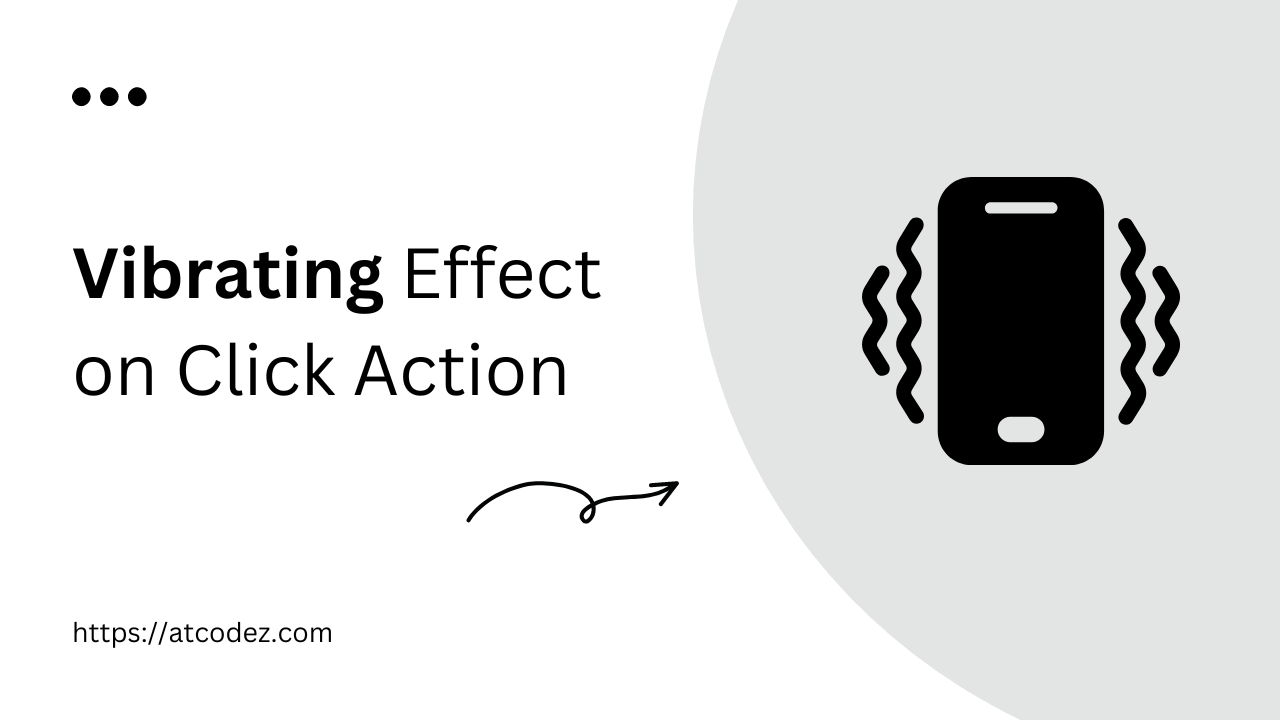Creating a Vibrating Effect on Click Action for Your Website
Have you ever clicked a button on a mobile website and felt a slight vibration to confirm your action? It’s a subtle but effective way to enhance user experience and provide tactile feedback. In this post, we’ll explore how to easily add a vibrating effect to your website’s click actions, making your webpages feel more interactive and engaging.
Why Add a Vibrating Effect?
Adding a vibrating effect to your website can provide immediate feedback to users when they interact with clickable elements. This tactile response can make the user experience more intuitive and engaging. It can also help draw attention to specific actions or buttons, increasing user interaction and conversion rates.
Benefits of Adding Vibrating Effects
- Enhanced User Engagement: Vibrations create a more immersive user experience by providing tactile feedback, making interactions feel more natural and satisfying.
- Improved Accessibility: For users with visual or hearing impairments, vibrating effects offer an alternative way to confirm actions, ensuring inclusivity in UX design.
- Attention Grabber: Vibrations can draw attention to important actions or notifications, helping users stay informed and engaged with your website or application.
Implementing the Vibrating Effect
To create a vibrating effect on click action, you can use JavaScript to trigger the device’s vibration feature. Below is a simple script that you can add to your website:
<script>
var elements = document.querySelectorAll(‘.vibrate-on-click’);elements.forEach(function(element) {
element.addEventListener(‘click’, function() {
navigator.vibrate(40); // Adjust vibration duration as needed
});
});
</script>
In this example, we target elements with the class vibrate-on-click and attach a click event listener. When clicked, the device will vibrate for 40 milliseconds, providing tactile feedback to the user.
Remember:
- Test the code thoroughly on different devices to ensure it functions as intended.
- Use vibrations sparingly to avoid overwhelming users.
- Consider user preferences and provide an option to disable vibrations if needed.
By implementing these simple steps, you can add a touch of interactivity and improve the user experience on your website. So, why not give it a try and see how vibrations can enhance your webpages!